Here's another amazing feature of SurfSideSafe. You can create a page for any project, provided it is legal and ethical, of course. Creating a page has never been easier.
If you have a business, or a web site, you certainly want to create a page. Creating a page here at SurfSideSafe will get you noticed very fast, and certainly a lot of traffic. If you have a mission that you feel strongly about, a page will get you a lot of exposure for your mission. Want to advertise to the entire community that you make the best Christmas Cookies during the Holiday Season? This is the place to do it. Use your imagination. The possibilities are endless.
And the best part is, many of the posts on the pages easily get to the home page.
You must be logged in to create a page. Open the link from the Settings Menu that we covered in the section on Managing Your Account, and you will see this screen:
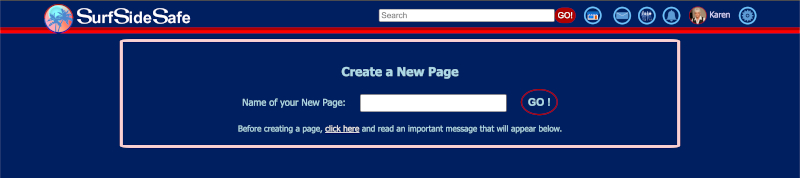
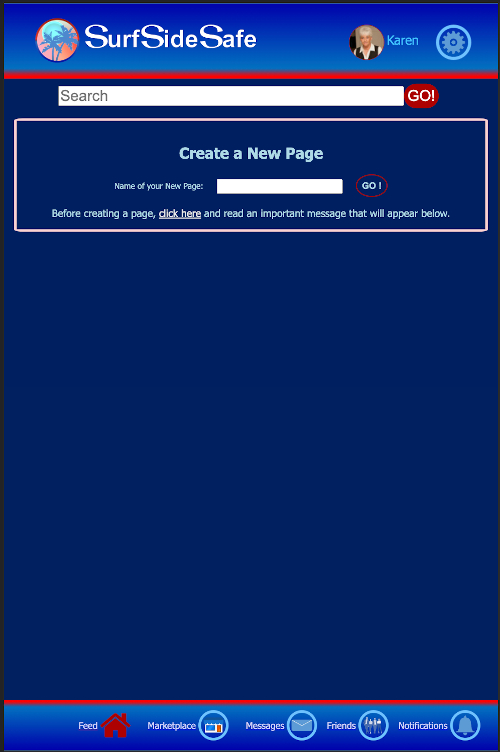
When you create a page, you are the administrator of this page. You as the administrator have the authority to appoint two additional administrators to help you manage your page. But be careful! If you click on the link, a very important message will appear on the screen:

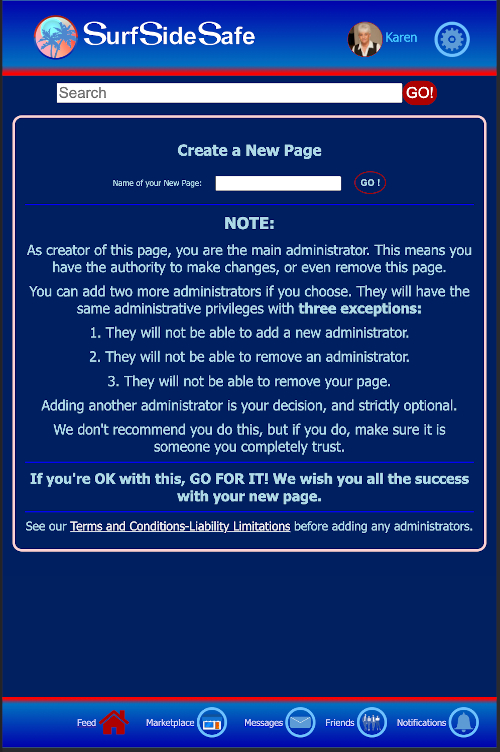
You, as the creator of this page, are the only administrator with the authority to add and remove other administrators, and remove the page. You and the other administrators can edit the page, and add posts. Don't add anyone as an administrator unless he or she is someone you completely trust.
Now, let's create a page for Mr. Doe, the profile we created in the Creating an Account section. Let's create a page and name it "JohnDoeCompany". All you have to do is enter the name, and here it is:
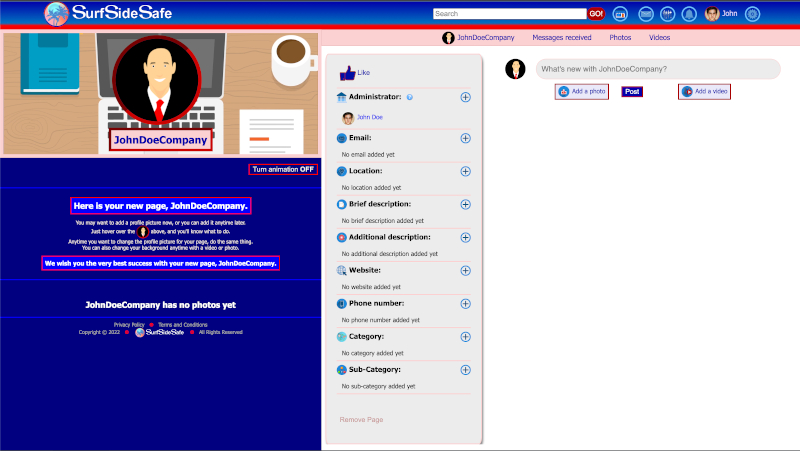
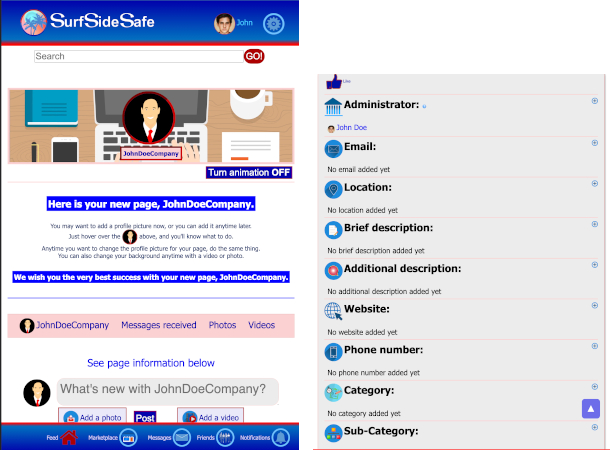
That's all there is to it. See how simple it is? Now, all you have to do is what we showed you in the Creating an Account Section. Add your profile picture, background, fill in the credentials and tell the whole world about your new page. You will have one of the best marketing tools you can possibly have.
Our Support Center was last updated on October 5, 2022.